Crypto Redacted RSA 1
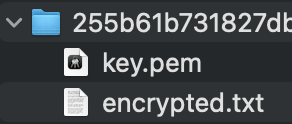
I have a RSA private key, but it is partially redacted. Can you recover that? Run openssl pkeyutl -decrypt -inkey key-recovered.pem -in encrypted.txt -out plaintext.txt after you have recovered the key.
First, you turn the Pem to Hex using cyberchef.
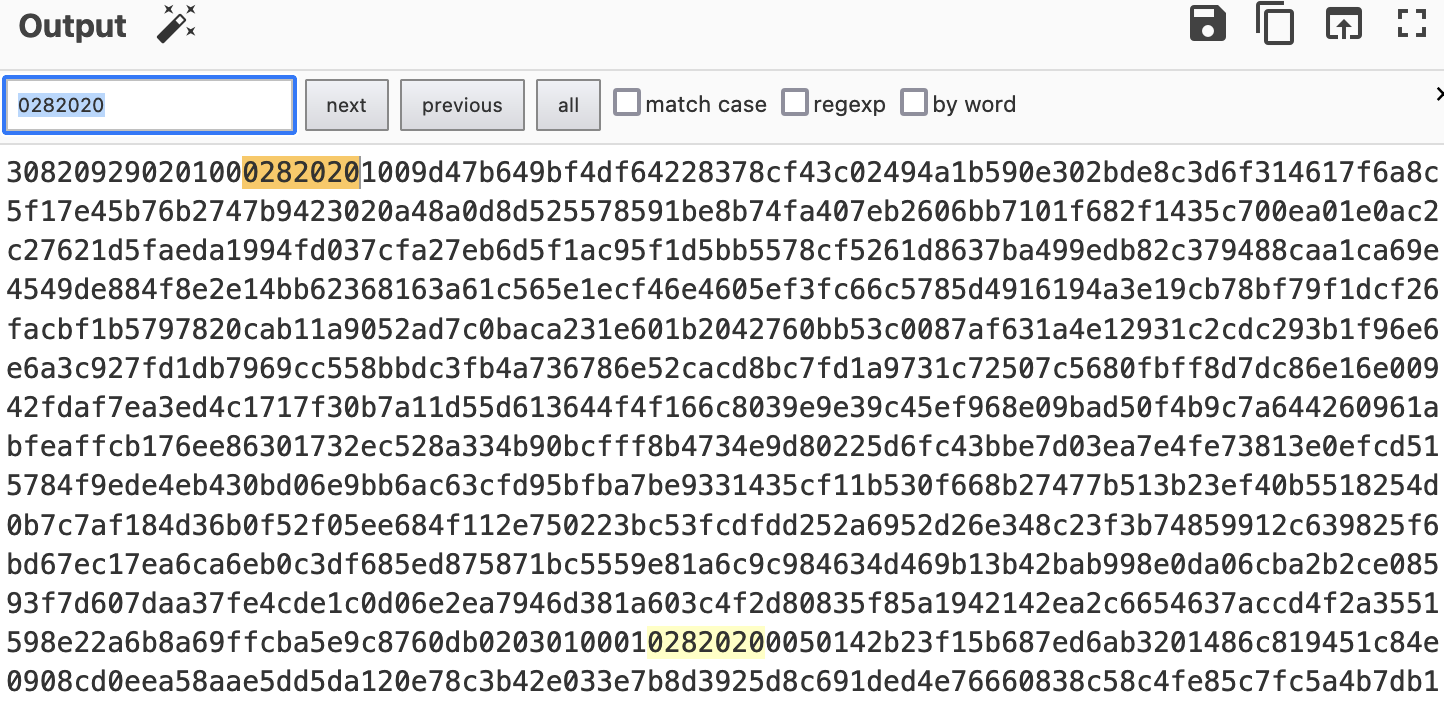
Basically, only the bottom part of it was redacted. So we only need to understand the whole structure:
Structure of PEM in DER
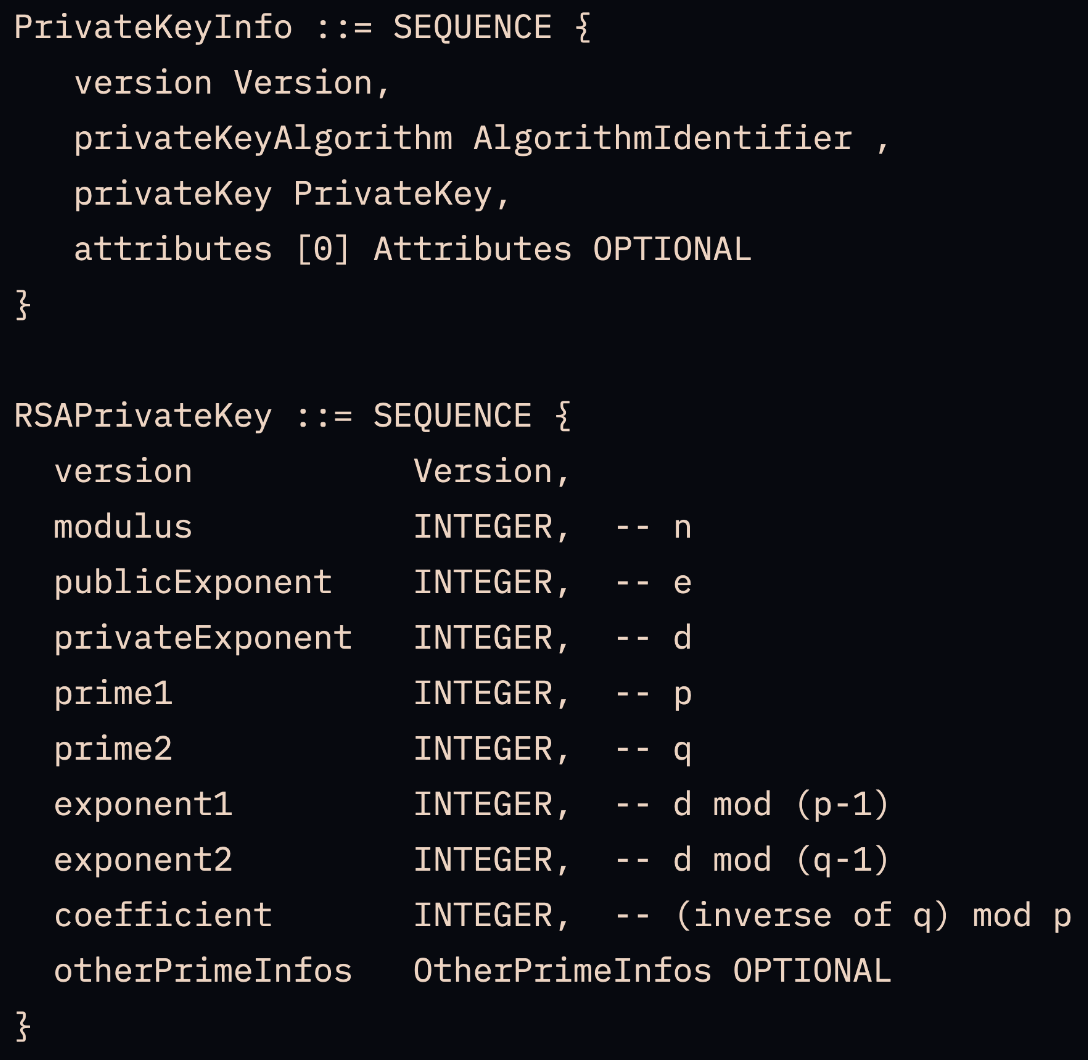
ASN.1 Cheatsheets
Format: (type) (byte size @ length in bytes)
[!NOTE] 1 byte = 2 Hex
Type:
02: INTEGER04: OCTET STRING (a sequence of bytes)06: OBJECT IDENTIFIER (like a unique name)05: NULL (no value)30: SEQUENCE (a collection of items)
Byte Size @ length:
82: the next 2 bytes are the length03: 3 bytes01: 1 byte

The first column means:
30: structure type (the whole PEM)82: next 2 bytes are the length0929: length in hex value
The second column means:
02: integer type01: next 1 byte is the length00: length 0
Starting from the third column onwards, shows the N, e, d, p, q ,... and so on
02: integer type82: next 2 bytes are the length0201: decimal 513 bytes (1026 hexa digits)009d47...after0201(513 bytes) is the N modular
After I extracted the data, I found the complete of n, e, d:
n = {LARGE_HEX}
e = 01001 (65537 normal value)
d = {LARGE_HEX}
after this just run this code to generate a pem file
from Crypto.PublicKey import RSA
# Replace these with your values
n = int("YOUR_N_VALUE", 16) # Replace with the hexadecimal value of n
e = int("YOUR_E_VALUE", 16) # Usually e is 65537
d = int("YOUR_D_VALUE", 16) # Replace with the hexadecimal value of d
# Construct the key
key = RSA.construct((n, e, d))
# Export the private key in PEM format
with open("key-recovered.pem", "wb") as f:
f.write(key.export_key())
alternative without pem file (by neno)
Nstr="" # N in string
dstr="" # d in string
encrypted_hex="" # the encrypted.txt in hex
import base64
from Crypto.PublicKey import RSA
from Crypto.Util import number
ciphertext = base64.b64decode(encrypted_hex)
N = int(Nstr, 16)
d = int(dstr, 16)
ciphertext_int = number.bytes_to_long(ciphertext)
# Perform RSA decryption: M = C^d % N
decrypted_int = pow(ciphertext_int, d, N)
# Step 4: Convert the decrypted integer back to a string
decrypted_message = number.long_to_bytes(decrypted_int).decode('latin-1')
print("Decrypted Message:", decrypted_message)
Crypto Redacted RSA 2
This one is same as RSA 1 but the redaction covered up the middle and the bottom (only parts of it showed).
Same strategy, read the Pem in Hex with cyberchef and extract the data:
Here's some useful data extracted:
n = {LARGE_NUMBER}
e = {010001} #65537
dp = d mod (q-1) = {LARGE_NUMBER}
So, for a valid PEM, I need to get p or q or d.
How can we find it without large computing power?
Welp, time to google! I found this stackexchange forum particularly helpful for this.
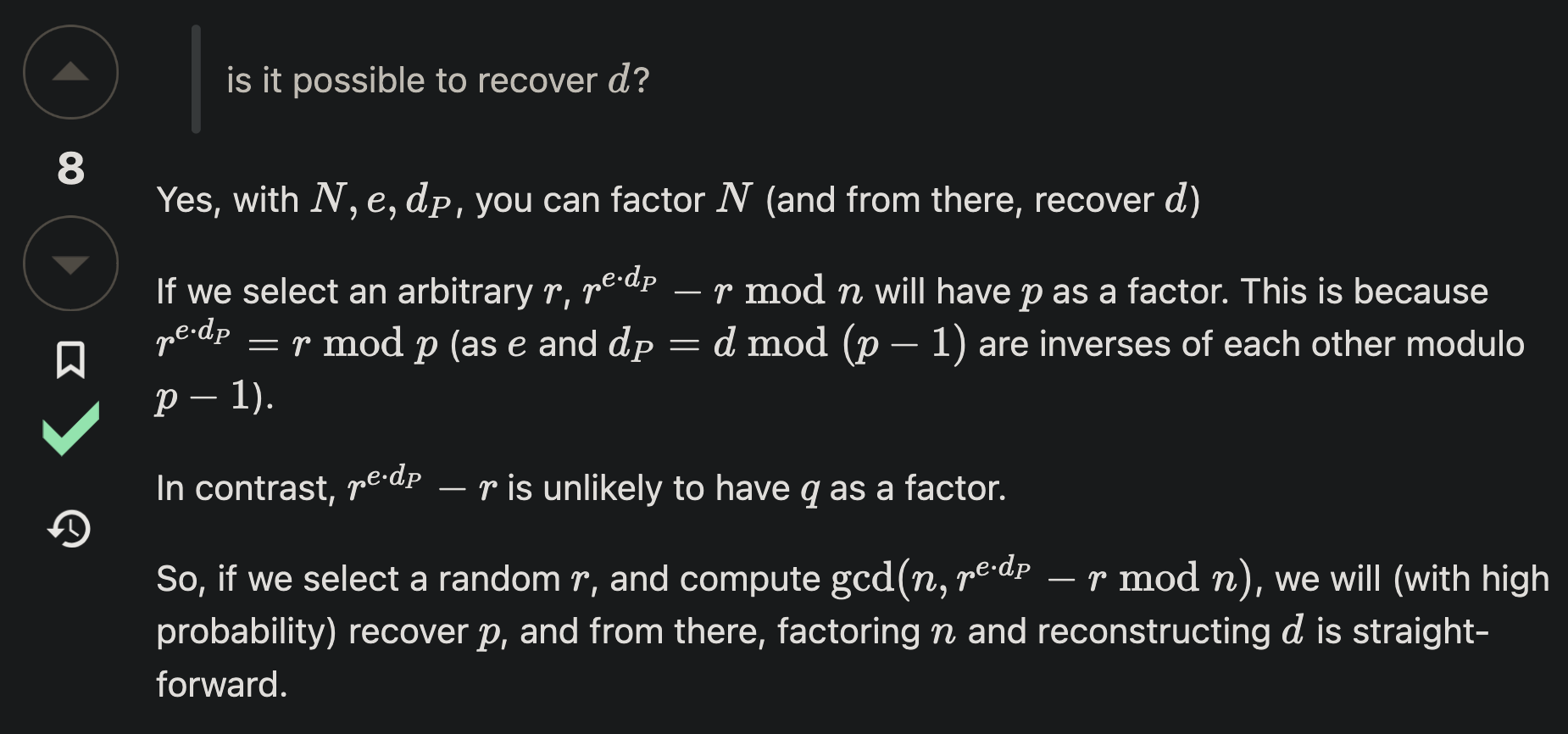
So, chatgpt it, and here's the code:
import random
from math import gcd
from sympy import mod_inverse # To compute modular inverse
def hex_to_int(hex_value):
"""
Convert a hex string to an integer.
"""
return int(hex_value, 16)
def find_dp(n, e, dp):
"""
Find the factorization of n and recover d using dp.
"""
# Choose a random r
r = random.randint(2, n - 1)
# Compute r^(e * dp) mod n
r_exp = pow(r, e * dp, n)
# Compute gcd of n and (r_exp - r)
factor = gcd(n, r_exp - r)
if factor == 1 or factor == n:
print("Failed to find a factor. Try again.")
return None
# Factorization of n: p and q
p = factor
q = n // p
# Recover private key components
phi = (p - 1) * (q - 1)
d = mod_inverse(e, phi)
return d, p, q
# Example inputs (hexadecimal values)
n_hex = "8D23" # Replace with your modulus in hex
e_hex = "11" # Replace with your public exponent in hex
dp_hex = "0D" # Replace with your dp (d mod (p-1)) in hex
# Convert hex to integers
n = hex_to_int(n_hex)
e = hex_to_int(e_hex)
dp = hex_to_int(dp_hex)
# Find d and factors
result = find_dp(n, e, dp)
if result:
d, p, q = result
print(f"Recovered d: {hex(d)}") # Convert to hex for readability
print(f"Factors p: {hex(p)}, q: {hex(q)}") # Convert to hex for readability
After that, you'll get p, q and d.
Then construct a private key PEM and voila! solved~